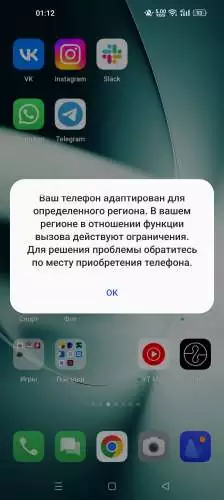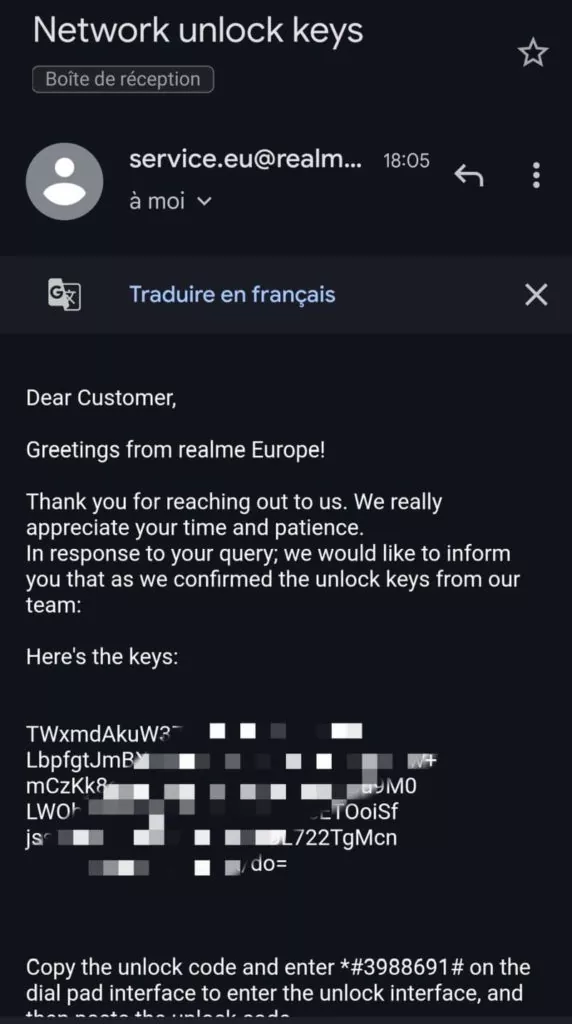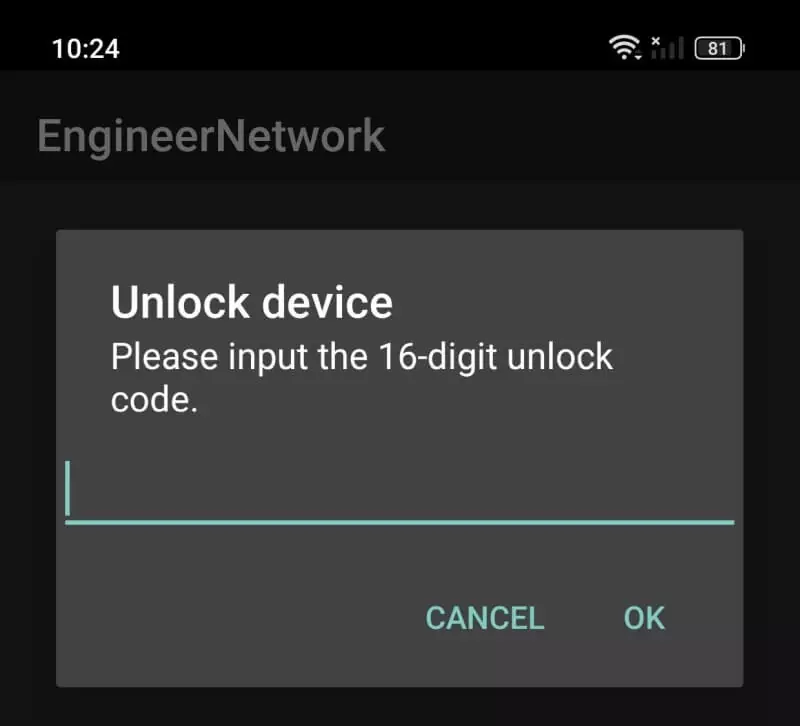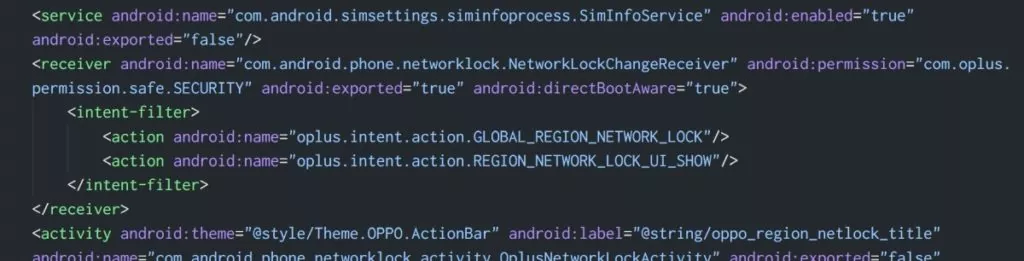The OPPO group has introduced region locking for Chinese version’s smartphones.
Index
China handsets are no longer callable in other region
OPPO / OnePlus / realme have begun to apply region locks to their smartphones sold in China.
When region lock is applied, there is no problem in starting up and using apps, but calls and other functions become unavailable.
Although vivo is sometimes said to be part of the same BBK group as OPPO, there is no direct capital relationship between the two companies and the OS codebase is completely different, so this story is not relevant either.
What happens when the region is locked?
According to the report on the Russian forum 4PDA, the OnePlus 11 that was imported from China and used, suddenly stopped calling function after about two weeks of use.
I found the warning text is contained in TeleService.apk (com.android.phone) and it’s like this: “You are using a region-customized phone. Its calling functions are restricted in your region. Please contact customer service for support.”
There’s a warning message for realme devices too, so at least OPPO is planning to add region lock for realme too.
According to the other warnings, 5G, data communication, and SIM functions may all be restricted, in addition to calling.
Which region is affected?
Region locking is not done in all regions and is only activated when using a SIM card from particular region.
The target regions is written in these files:
- my_bigball/etc/regionlock_config.xml
- my_product/etc/regionlock_config.xml
- my_region/etc/regionlock_config.xml
The MCCs that are considered region-locked for OnePlus 11 are as follows:
MCC list (Click to open)
- 404
- 405
- 31*
- 302
- 250
- 424
- 420
- 334
- 425
- 419
- 410
- 730
- 401
- 724
- 470
- 429
- 414
- 418
- 427
- 602
- 603
- 605
- 244
- 238
- 240
- 242
- 234
- 235
- 262
- 222
- 208
- 214
- 204
- 206
- 260
- 226
- 520
- 502
- 525
- 515
- 452
- 510
Let’s check some target MCC’s.
- 404 -> India
- 222 -> Italy
- 250 -> Russia
- 724 -> Brasil
Most are the regions where OnePlus officially sells the global version.
OnePlus isn’t selling officially in Brazil, but since Chinese smartphones are so prevalent in the country, they must have been restricted to prevent them from being brought in from other parts of Africa.
While it is a good thing to have enthusiasts who go out of their way to import the Chinese version when starting a global expansion, the manufacturer will be at a disadvantage if they continue to buy the Chinese version even though they have officially started selling the product in that region.
It is natural for a manufacturer to want their products to be purchased through authorized channels, so it is understandable that region locks are applied in regions where they are officially sold (Although it is regrettable).
What’s the solution to region locking?
If you have a region lock, you can go to OPPO / OnePlus / realme customer center and give them your address and order number to unlock it.
According to @marmaraka2mf, he was able to get an unlock code when he send these info to realme EU chat support:
- First name
- IMEI
- Country of purchase
- Current country
- Invoice (it supports everything except pdf)
If you get the key, you can open unlocking form by dialing *#3988691# and paste it.
The region lock warning text is displayed when TeleService.apk (com.android.phone) receives oplus.intent.action.GLOBAL_REGION_NETWORK_LOCK intent.
The check for region locking is done when these props are enabled
- persist.sys.radio.global_regionlock.allcheck
- ro.oplus.radio.global_regionlock.enabled
so I created Magisk module to overwrite them. Only rooted users can use Magisk module, so it works only on OnePlus / realme devices. (Hey OPPO, please allow bootloader unlocking!)
Conclusion
OPPO / OnePlus / realme region locks are currently only available in regions where they are officially sold, and for better or worse, not in regions where OnePlus / realme phones are not officially sold.
However, it is possible that the number of regions that will be locked in the future will increase, so please be aware of this.