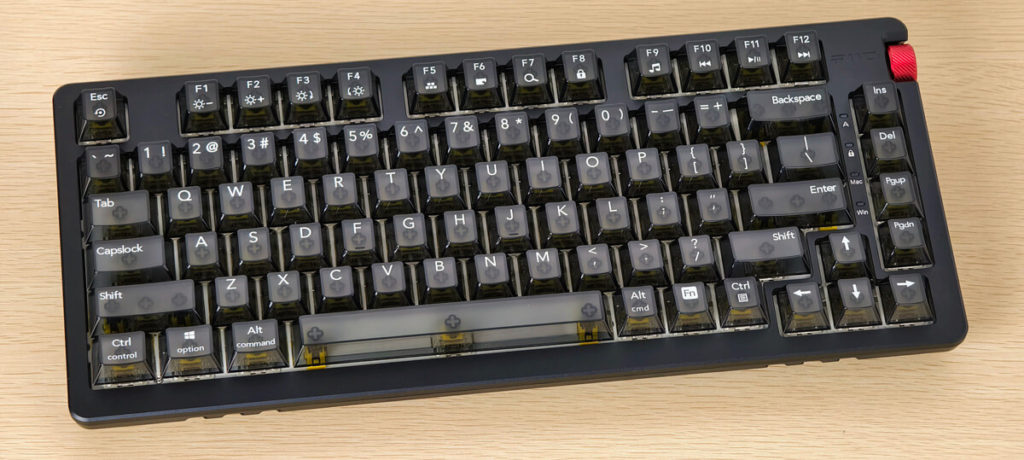I received FIIO KB3.
Mechanical keyboard with built-in DAC
FIIO is famous for its audio products, and now FIIO has released a mechanical keyboard with a built-in DAC.
It is powerful with 550mW output and supports 32bit/384kHz and DSD256.
Index
Instructions, USB Type-C cable, and tweezers for removing key tops are included.
75% layout with slightly narrower width
The FIIO KB3 has a layout that is less wide than a full-size keyboard.
While it is compact, it still has arrow keys, PageUp / Down, and Del, so it is a good balance of size and usability.
Print Screen, End key, etc. do not exist and must be key mapped if needed.
All keys are hot-swappable.
They are using Gateron G Pro 3.0 Yellow Switch, build quality is great and keys are comfortable to push.
Weighing approximately 1 kg, it has a solid weight and does not shift even when placed on a desk with a slight push.
Since it is not suitable for portable use, the basic idea is to use it stationary.
Only the surface with keys is aluminum, and the base is plastic.
The FIIO KB3 appears to be a product of Jade Audio, a sub-brand of FIIO, but the Jade Audio logo is only written in small letters on the back.
Simply plug and play
The FIIO KB3 is recognized as a keyboard and DAC simply by connecting it to a PC with a USB Type-C cable.
No drivers are required and setup is easy.
Two USB Type-A ports are available, which is useful when there are not enough USB ports on the PC.
On the left side, there are 3.5mm and 4.4mm earphone jacks.
The 3.5mm is TRSS headset compatible, so the microphone can be used properly.
High-quality music playback can be achieved by simply plugging it into a keyboard without the need for a separate USB DAC.
It allows you to operate your PC while enjoying music on a clean desk, and is more comfortable, especially if the earphone jack on the PC itself is too far away, making it less cramped.
Convenient volume control knob
The volume knob is located in the upper right corner of the FIIO KB3, just like on the DAC.
It can be adjusted steplessly (in Windows 11, the volume changes by 2 each time it is moved).
Pressing the knob will mute the audio.
With a regular keyboard, you often have to use the function keys to control the volume, and it is convenient to use the same kind of operation as with a DAC.
Keys glow with RGB lights
The FIIO KB3 is equipped with RGB lights, which glow brilliantly in several patterns.
It is good for those who are looking for a gaming-like feel.
Of course, if you don’t like the glowing, you can use the F3 and F4 keys to change the lighting pattern so that it does not glow at all.
Personally, I think the combination of translucent keycaps and yellow switches looks better when they are not glowing.
The FIIO KB3 is a beautiful combination of DAC and mechanical keyboard, and is recommended for those who want to enjoy high-quality music playback while using a PC.
The compact layout with all the necessary keys makes it hard to take up space, and the volume control is easy thanks to the volume knob, just like a DAC/DAP.