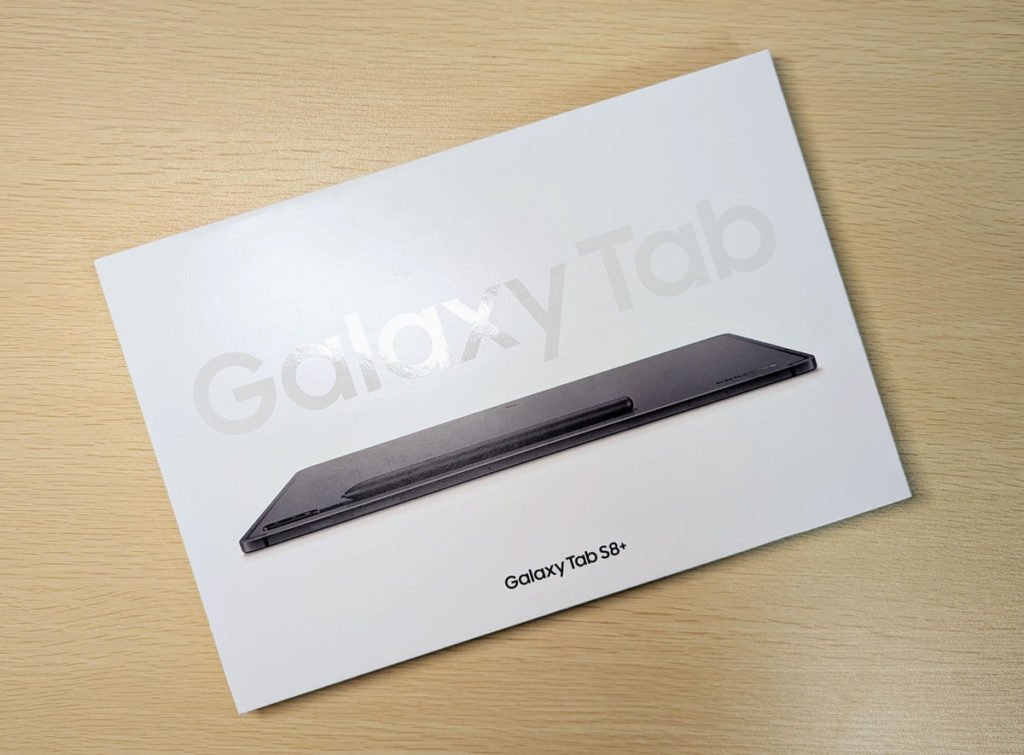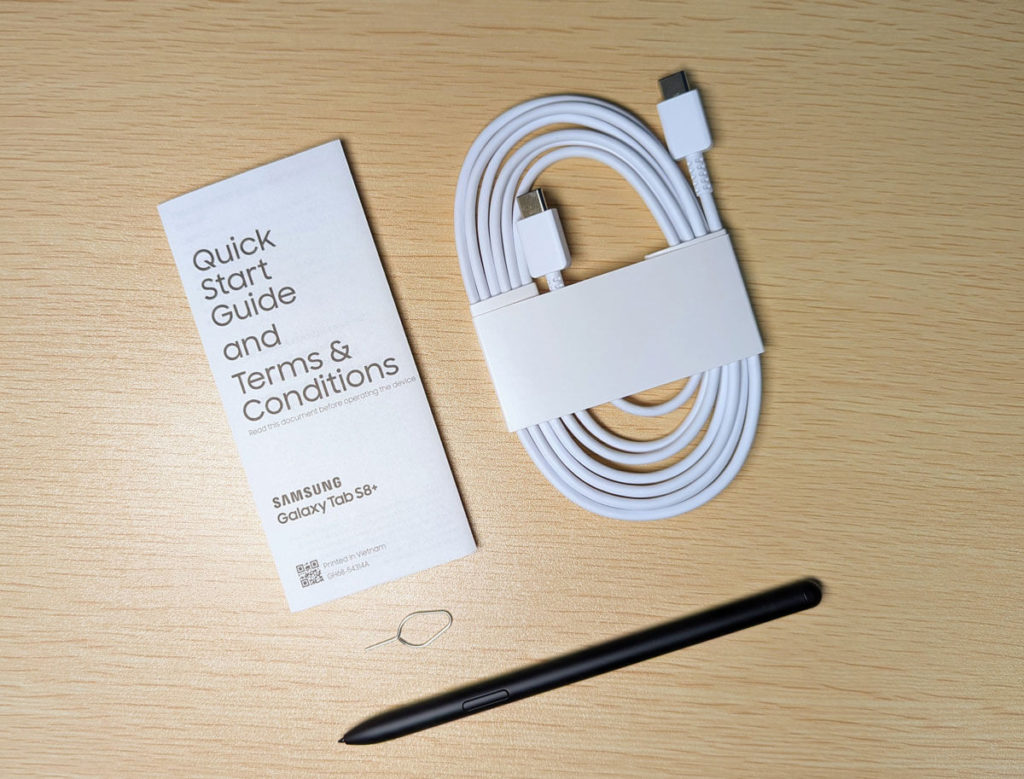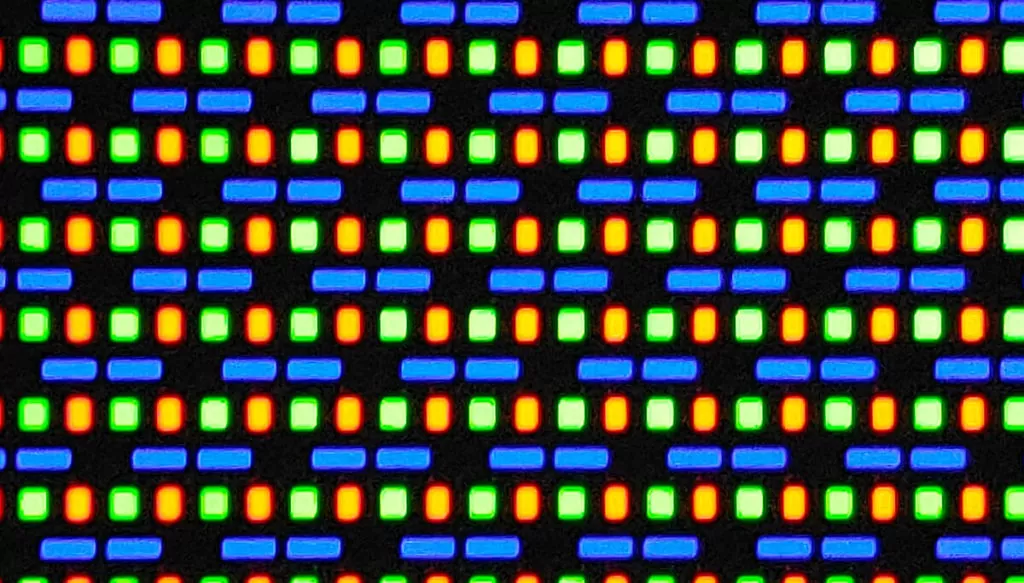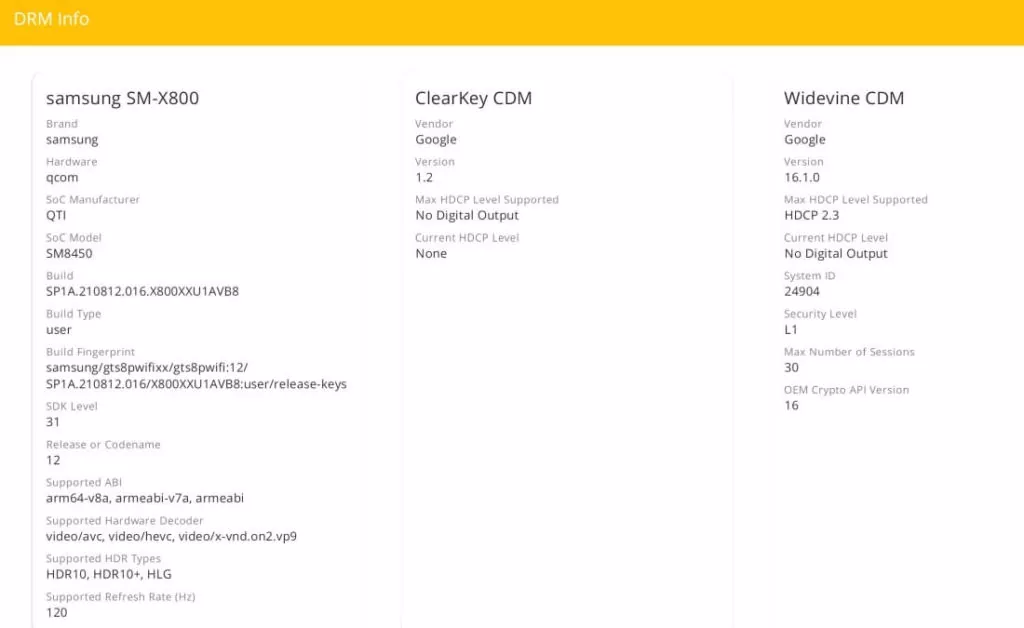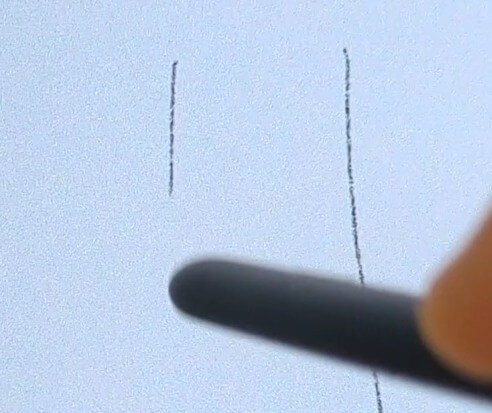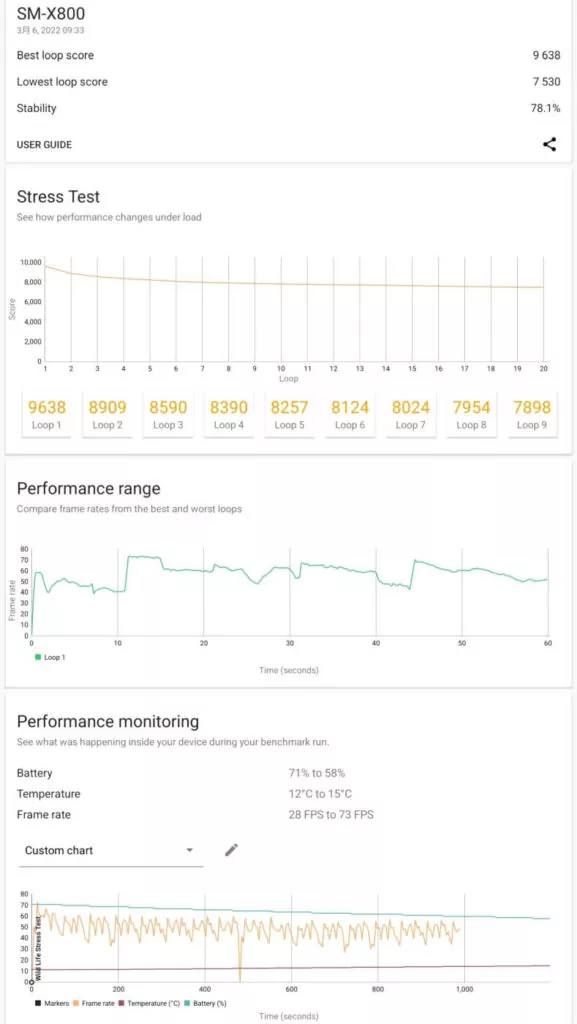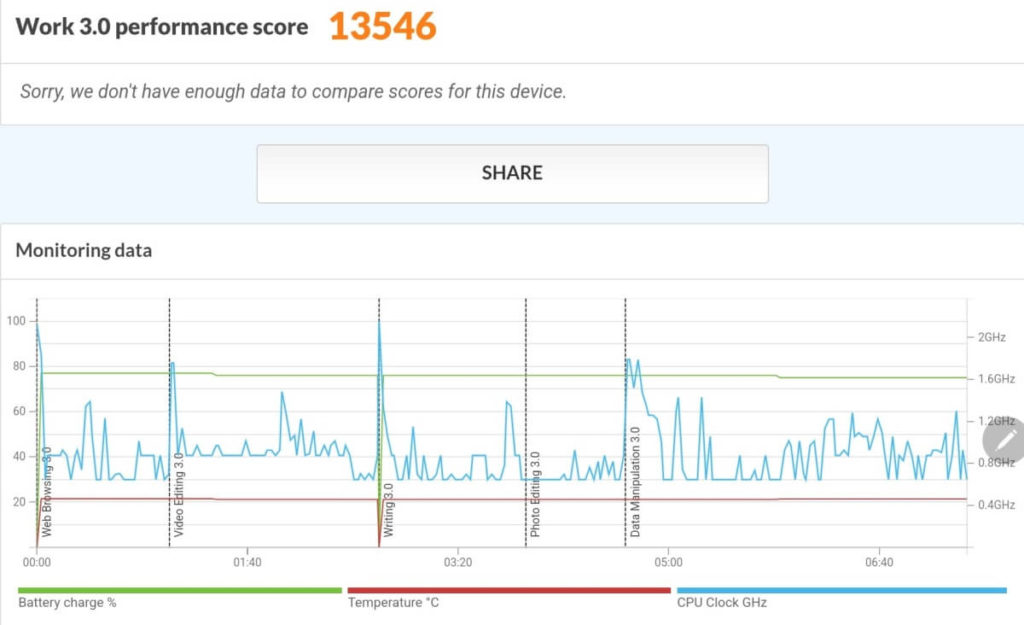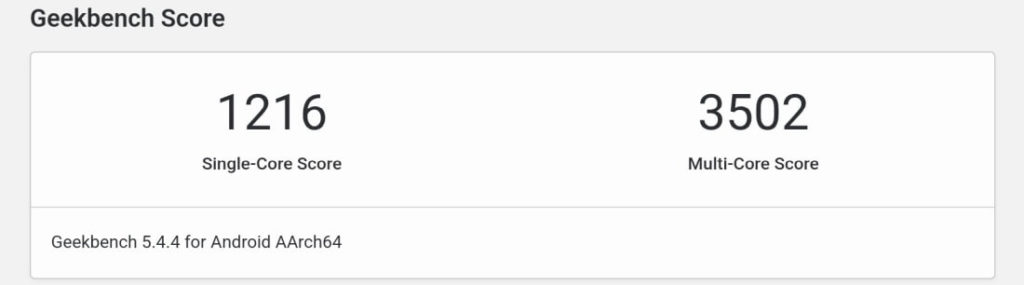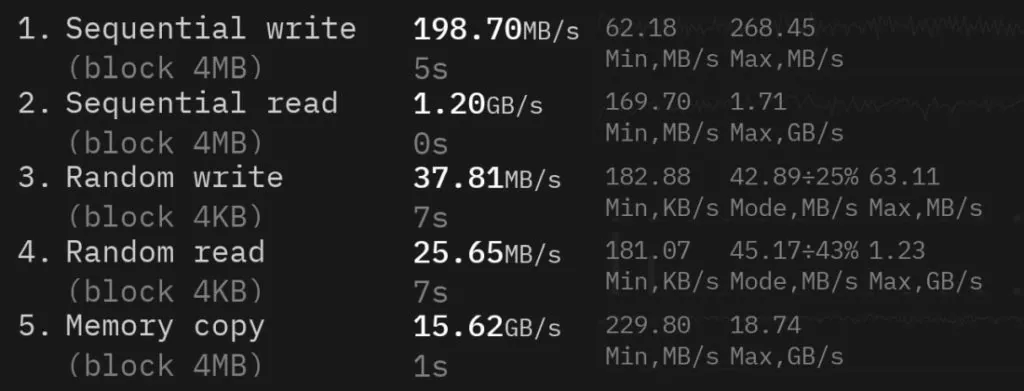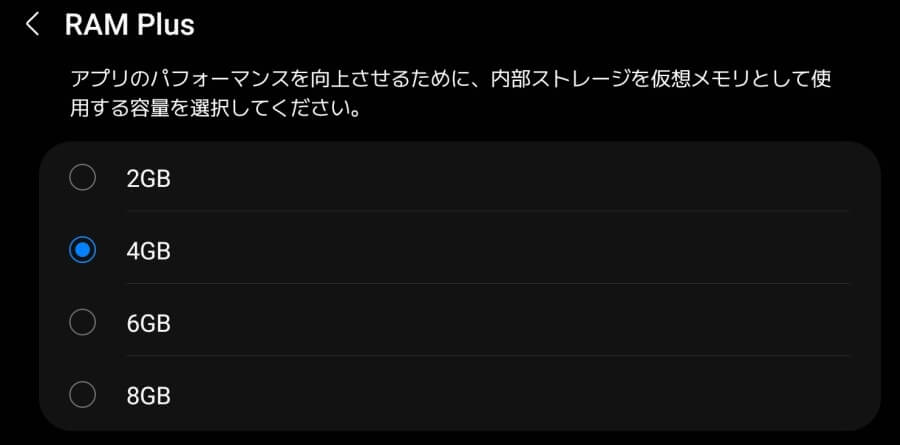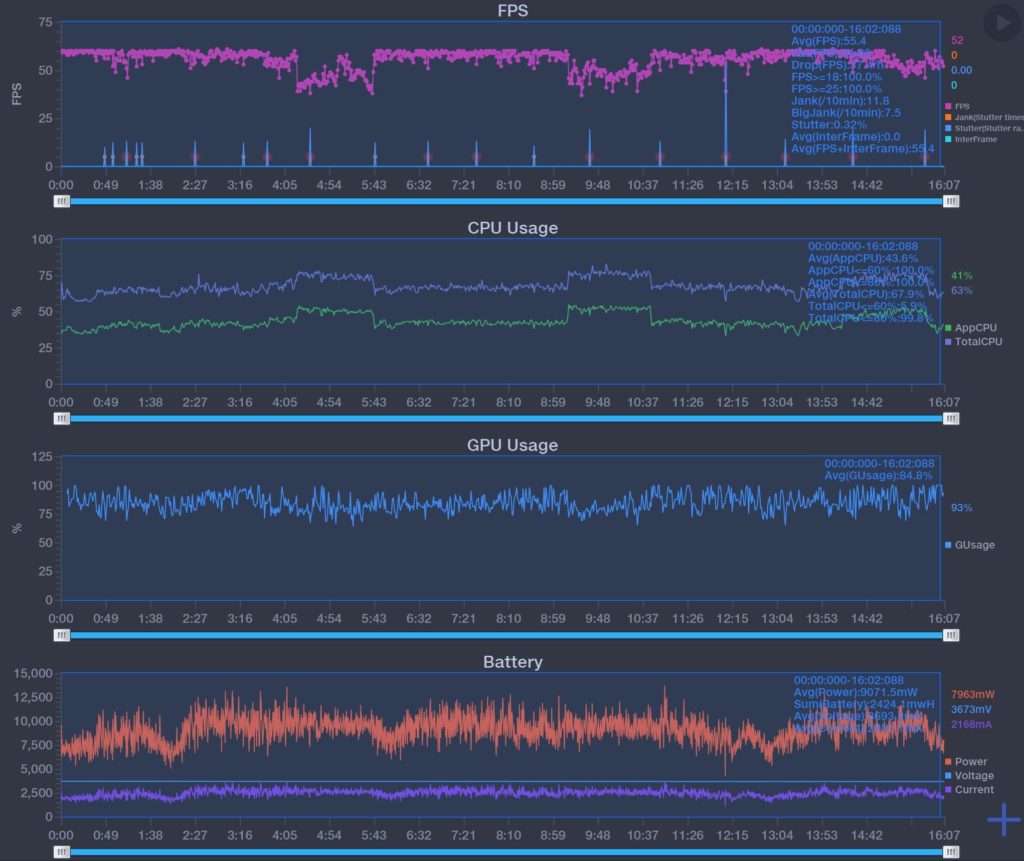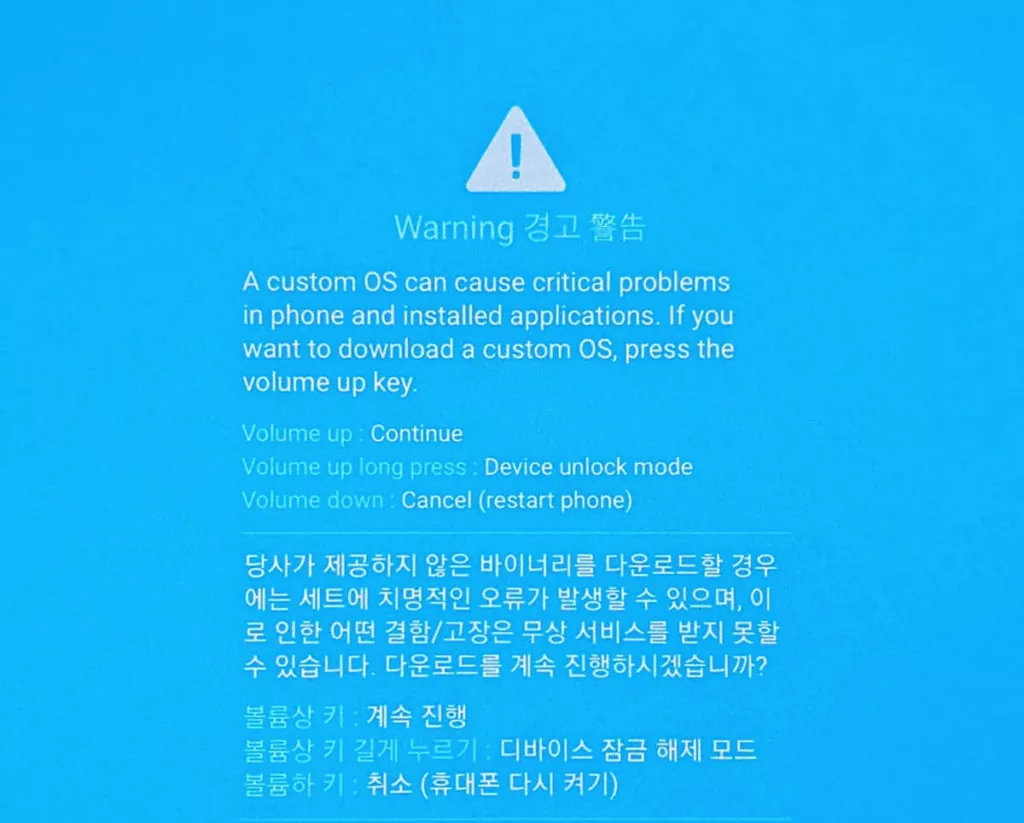Rating: 4.5
I bought Samsung Galaxy Tab S8+ (Tab S8 Plus).
Snapdragon 8 Gen 1 & 12.4″ AMOLED Display
Since 2021, high-end Android tablets have begun to be released one after another, but the best have been Snapdragon 870-based products.
The Galaxy Tab S8+ is equipped with the latest Snapdragon 8 Gen 1 and boasts high CPU and graphics performance…although, so far, it can only be used for non-gaming purposes.
The Galaxy Tab S8+ comes with features such as low-latency S Pen input, AKG quad speakers, and microSD card for additional capacity, which is useful for both creative tablet users and media players.
This review is based on One UI 4.1 X800XXU1AVB8 / X800OXM1AVB8, 8GB + 128GB version.
- AMOLED with 120Hz refresh rate support
- Vivid 12.4-inch screen
- Snapdragon 8 Gen 1 + LPDDR5 + UFS 3.1
- 10,090mAh battery
- Low heat generation
- AKG Quad Speakers
- Low latency, charge-free S Pen support
- Power of Snapdragon 8 Gen 1 is limited for gaming
- One UI has many meddling features
- In-screen fingerprint recognition is a bit slow
- Strict conditions for 45W charging
| Galaxy Tab S8+ SM-X800 | |
|---|---|
| OS | Android 12 |
| RAM | 8GB LPDDR5 |
| Storage | 128GB/256GB UFS 3.1 |
| SoC | Qualcomm Snapdragon 8 Gen 1 |
| Display | 12.4″ 2800 x 1752 WQXGA+ 120Hz AMOLED |
| Size | 28.5 x 18.5 x 0.57 cm |
| Weight | 572g |
| SIM | — |
| Main Camera | 13MP (Hynix hi1337) + 6MP (Ultra Wide Hynix hi847) |
| Front Camera | 12MP (Hynix hi1337) |
| Battery | 10,090mAh |
| USB Port | USB Type-C (USB 3.2, DisplayAlt Mode) |
Index
- 1 Snapdragon 8 Gen 1 & 12.4″ AMOLED Display
- 2 Beautiful 12.4″ AMOLED display
- 3 Equipped with in-screen fingerprint sensor
- 4 Back to which stylus pen can be attached
- 5 Low-Latency S Pen
- 6 Sufficient camera for your needs
- 7 AKG Quad Speakers
- 8 45W fast charging support, USB 3.2 Gen 1 port
- 9 Buttons and microSD slot on top
- 10 Modest performance because of GOS
- 11 Bootloader Unlockable
- 12 Conclusion
Included are a USB Type-C to C cable, S Pen, and Quick Start Guide.
The charger is not included and the box is quite thin.
Beautiful 12.4″ AMOLED display
The Galaxy Tab S8+ has a 12.4″ WQXGA+ resolution AMOLED display.
Color and viewing angles are good, and brightness is adequate.
It supports 120Hz refresh rate, and the Touch Sampling Rate Checker result was 125Hz.
It is the same Shift BRBG layout as the previous Galaxy Tab S7+.
Widevine is L1.
Equipped with in-screen fingerprint sensor
The Galaxy Tab S8+ has an in-screen fingerprint sensor.
Compared to the Pixel 6 Pro, which can be authenticated with just a slight touch, it takes 1-2 seconds to be authenticated, which seems a bit slow.
Back to which stylus pen can be attached
The back of the Galaxy Tab S8+ is metallic and not very fingerprint resistant.
The black area near the camera is where the S Pen can be attached.
You do not need to have battery power left to input with the S Pen, but you need to attach it here to charge it for Bluetooth pairing and button operation.
Low-Latency S Pen
The delay and latency of the S Pen, the stylus pen for the Galaxy Tab S8+, has been improved to 2.8ms, allowing smooth writing without delay to the extent that it is difficult to tell without taking a video.
CLIP STUDIO PAINT is also pre-installed, and pressure detection is supported to change the thickness and other expressions.
Sufficient camera for your needs
Since it is a tablet, I think no one cares about camera performance, but the Galaxy Tab S8+’s camera is of sufficient quality for a few shots.
The preview screen looks strangely coarse, but the output image has no problems.
The in-camera is also good enough for web conferencing.
AKG Quad Speakers
There are four speakers on either side of the Galaxy Tab S8+ when held horizontally.
These are AKG-tuned quad speakers, and the bass is solid.
The treble is a bit weak and sounds a bit scuffed compared to the Lenovo Tab P12 Pro, but compared to other smartphones, the sound is powerful enough, and you can adjust the sound to your liking with the equalizer.
In addition to Dolby Atmos, Dolby Atmos for games is also included.
The sound seems to be slightly more expansive.
45W fast charging support, USB 3.2 Gen 1 port
The Galaxy Tab S8+’s USB Type-C port is USB 3.2 Gen 1 for high-speed data transfer and video output in DisplayPort Alt Mode.
It supports 45W fast charging…but a third-party charger that supports PPS 3.3-21V/3A could only charge at 14W when the screen is on.
To extend battery life, there is an option to turn off fast charging or limit charging to a maximum of 85%.
Buttons and microSD slot on top
The power and volume buttons on the Galaxy Tab S8+ are located on the upper left side.
A microSD card slot is also located on the top side.
You can use a microSD card of up to 1TB.
There is a pogo pin at the bottom for attaching a keyboard case.
Attaching a slim keyboard case, for example, makes it easier to input text like a notebook PC.
Modest performance because of GOS
Unlike smartphones, tablets can easily improve heat dissipation performance due to their large size, and it is easy to extract enough performance from a Snapdragon 870 to play the highest quality Genshin at a median of 60 FPS.
I had hoped to see serious performance in the Galaxy Tab S8+ with Snapdragon 8 Gen 1 on a 12.4-inch tablet… but this did not happen due to Samsung’s heat prevention-oriented tuning.
In the 3DMark Wild Life Stress Test, the score was 9638, with a temperature increase from 12°C to 15°C (3°C increase) and 28-73 FPS.
The score is lower than other smartphones with Snapdragon 8 Gen 1, but it seems to be good for maintaining a moderate performance for a long period of time with almost no heat generation.
PCMark Work 3.0 had a score of 13546.
In Geekbench 5, it is 1216 single-core and 3502 multi-core.
Sequential writes are strangely slow for having UFS 3.1.
Random read/write is reasonably fast and memory copy is top class, so I don’t think it will be much of a problem in practical terms.
There is a setting for additional virtual memory called RAM Plus, which can be added from 2 to 8 GB.
So far, these were benchmark results, but in fact, the above results are almost meaningless.
When a game application is running, a service called Game Optimization Service (GOS) is activated, which limits the performance of the application under the guise of optimization.
The list of eligible apps is uploaded here, and the number of eligible games is huge: 3,281 types.
With GOS enabled, the average FPS of Genshin was 55.4 FPS when measured with WeTest PerfDog running at the highest quality and 60 FPS settings.
The average consumption was 9071.5 mW.
Considering that the Snapdragon 870 Lenovo Tab P12 Pro has a median of 60 FPS at 7782.28 mW, the results were unbalanced, not showing maximum performance of the Snapdragon 8 Gen 1.
Battery temperature only rose to a maximum of about 19.6°C.
Low heat generation is good, but tablets can dissipate enough heat even if they are a little reckless, and users should be able to choose whether to focus on low heat generation or performance.
Bootloader Unlockable
Turn on OEM Unlock, turn off the power, and connect the USB cable while pressing both volume buttons up and down to open the screen where you can Bootloader Unlock.
Press and hold the volume up button to proceed to Unlock.
Conclusion
- AMOLED with 120Hz refresh rate support
- Vivid 12.4-inch screen
- Snapdragon 8 Gen 1 + LPDDR5 + UFS 3.1
- 10,090mAh battery
- Low heat generation
- AKG Quad Speakers
- Low latency, charge-free S Pen support
- Power of Snapdragon 8 Gen 1 is limited for gaming
- One UI has many meddling features
- In-screen fingerprint recognition is a bit slow
- Strict conditions for 45W charging
The Snapdragon 8 Gen 1 was held back due to “optimization” that places the highest priority on low heat generation, and the gaming performance was not as good as I had hoped.
However, Samsung has commented that the GOS issue will be remedied soon, and it will likely be resolved in a while.
Other than performance, it has the specs to handle both content consumption and production, with a large, vivid and beautiful 12.4-inch screen, quad speakers, and a stylus pen that doesn’t require charging, so I think it will be the perfect Android tablet once the GOS issue is resolved.